Domain report
Domain reports are weekly emails that provide analysis and guidance on your outgoing email traffic for a particular domain. They categorize your email sources seen in the previous full week.
Caution: Domain reports can list domain names or IP addresses that may be malicious (especially in the „Blocked“ category). Do not visit them. In emails, such names are garbled to not be linked or visited accidentally.
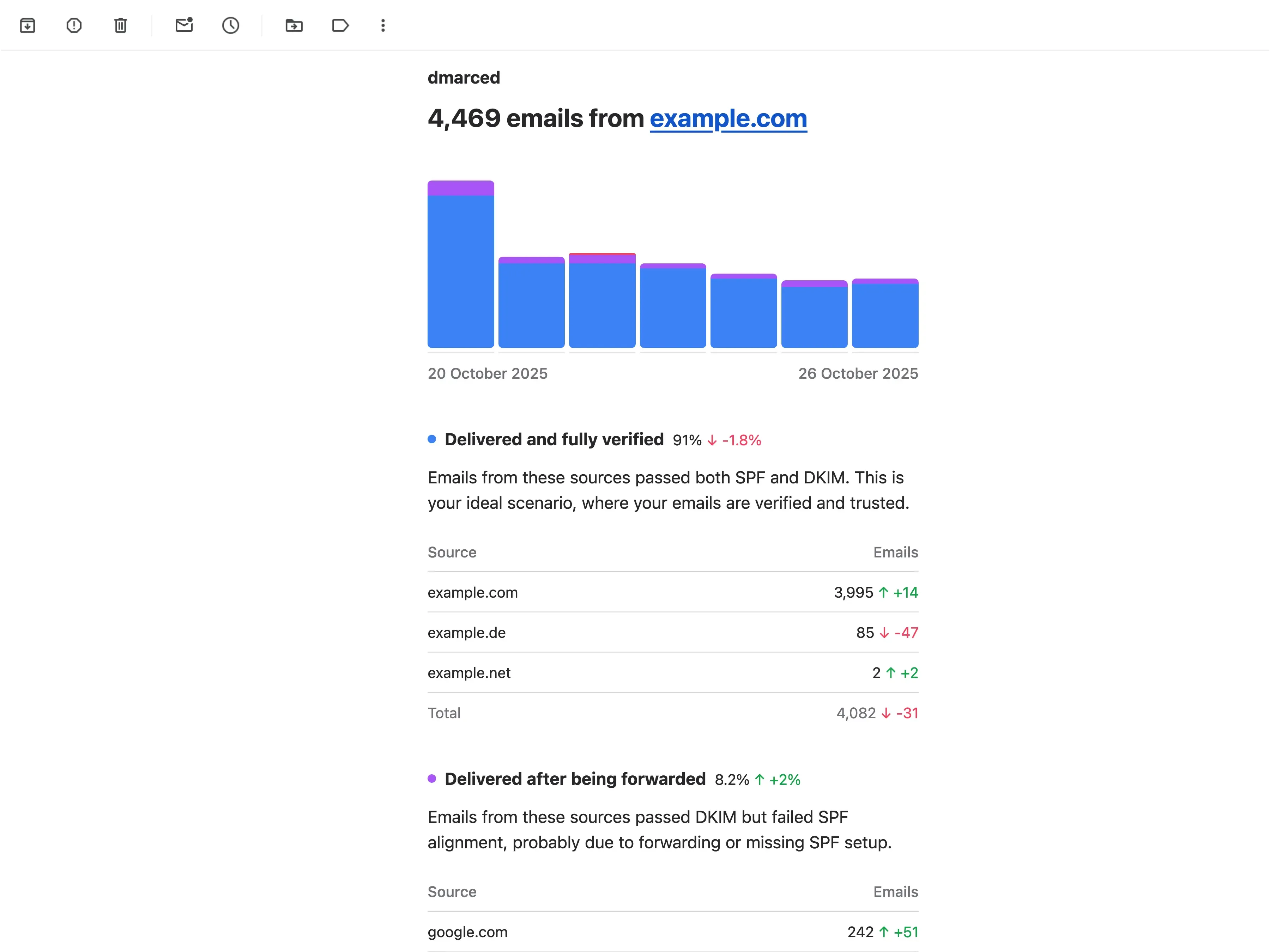
Report schedule
Domain reports are generated and sent every week on the third day of your defined week, starting at 10:00 in the morning in your selected time zone. This accounts for any reporting delays introduced by generators. The scheduling aligns with your profile settings, which specify both your preferred time zone and the first day of the week.
Example: If your week is set to start on Monday, the report will be delivered on Wednesday starting at 10:00 in the morning, covering the full previous week from Monday, 00:00 to Sunday, 23:59.
Proportional reporting
The weekly domain reports derive their insights primarily from raw DMARC aggregate reports. These reports are pre-aggregated by their generators into 24-hour intervals before being processed by our system. When a DMARC aggregate report spans across multiple reporting periods, its data is proportionally attributed based on the overlap with the reporting period defined in the domain report.
Example: Consider a DMARC aggregate report that covers the time range from Sunday, 12:00 to Monday, 12:00. If the reporting period for the domain report spans Monday, 00:00 to Sunday, 23:59, 50% of the aggregate report’s time range overlaps with the reporting period. In such cases, metrics like the number of emails reported are scaled proportionally to reflect only the overlapping time frame. For this example, the metrics are divided by two.
FAQ
Why are my DMARC-compliant emails still going to spam?
DMARC ensures that your emails are authenticated, but final inbox placement may be determined by additional factors beyond DMARC. Mailbox providers use reputation, engagement, content quality, and filtering algorithms to decide whether an email reaches the inbox or spam. Even fully authenticated emails can be flagged if:
- The sending domain or IP address have a poor reputation
- The content triggers spam filters (e.g. aggressive language, excessive links)
- Low engagement rates (few opens/clicks) suggest the email isn’t wanted
For more information, see Service limitations.
Why are sources sometimes listed as IP addresses instead of domains?
We attempt to look up the domain name for every IP address we observe. If there is no PTR record or if the domain name cannot be linked back to the IP address (Forward-confirmed reverse DNS), we list the IP address instead. The lack of a confirmed PTR record is also considered when categorizing your sources.
Why does the comparison to the previous period differ from my previous report?
We may have received new or updated data after sending a domain report. This is usually due to delayed DMARC aggregate reports but may also happen when we update our processing of such report and reprocess past reports.
Can I receive weekly reports in Slack?
Yes! dmarced’s weekly domain reports can be sent directly to Slack using Slack’s Send emails to Slack feature. This feature is available on all Slack subscriptions and allows you to route emails to a unique email address linked to a specific Slack channel. Our reports are optimized to display well within Slack.